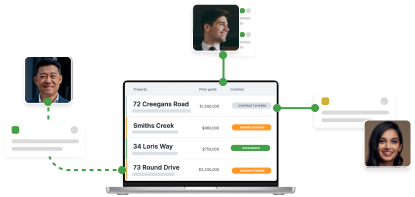Share and sign any document, including the contract of sale, through Securexchange. Signing can be initiated by a real estate agent, conveyancer or solicitor. Our signing functionality is powered by DocuSign, a trusted provider of electronic signing.